 Google had acquired feedburner for giving publishers a chance to earn via RSS feeds , as well as subscription via emails free giving more options , similarly , even bidvertiser too has added new ads which i came upon today and just enabled now . For every RSS blog publisher of any blogger platform joomla ,blogger or even wordpress , a better choice to monetize your RSS or even ATOM feeds for all publishers ( specially adsense banned publishers ! ) , After selecting new ads and , submitting your url feed service , you will see a message
Google had acquired feedburner for giving publishers a chance to earn via RSS feeds , as well as subscription via emails free giving more options , similarly , even bidvertiser too has added new ads which i came upon today and just enabled now . For every RSS blog publisher of any blogger platform joomla ,blogger or even wordpress , a better choice to monetize your RSS or even ATOM feeds for all publishers ( specially adsense banned publishers ! ) , After selecting new ads and , submitting your url feed service , you will see a messageVerifying feed ownership establishes that you are the owner and will allow you to monetize it using BidVertiser.
Simply add a new entry to your feed (by writing a new post in your blog for example), that includes the following code and click "Verify" once the new entry is published. Right after we verify your ownership (up to 1 minute), you may delete this entry.
Below you can find your Feed Verification code. Simply Copy (CTRL+C) and Paste (CTRL+V) it into a new post.
Here BDV-768327-BDV is my verification code
There are too choices of verifying ,visible as well as advanced , i prefered VISIBLE one , After which within 1 minute
Verification Succeeded!
Congratulations, Your feed ownership has been verified!Then it asked me which blogger platform i had submitted the url of , and i selected feedburner ,
Original Feed: http://feeds.feedburner.com/THEQWERTYWEB
Click Next to get the Feed Code.
then i got this url
http://feeds.bidvertiser.com/THEQWERTYWEB
and it wanted me to Copy (CTRL+C) and Paste (CTRL+V) the following Feed address under Original Feed:
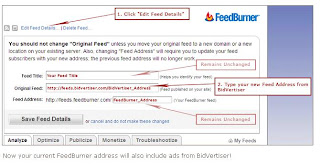
You have successfully updated the feed "THEQWERTYWEB"
0 comments: on "Earn with bidvertiser RSS feed"
Post a Comment